




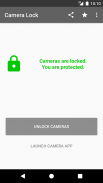

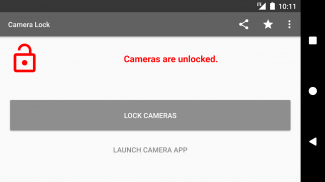
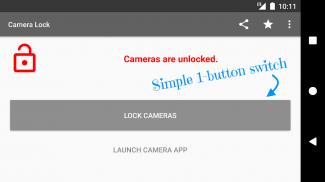

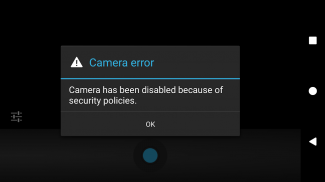
Camera Lock – Phone & Tablet Camera Security App

Camera Lock – Phone & Tablet Camera Security App介绍
Lock your device cameras when you don’t need them.🙈
Unlock when you need them.🐵
Stop bad apps from using your cameras when they’re not supposed to.
Features
⭐️ Simple and easy to use, with just 1-button control. Probably the simplest one of its kind!
⭐️ Fast and lightweight.
⭐️ No bloat/unnecessary features.
⭐️ Clean and simple user interface.
⭐️ Help protect your privacy.
⭐️ Free!
Permission Information
Device administrator disable cameras permission is required for the app to enable (unlock) and disable (lock) the device cameras. This will be prompted the first time you try to lock the cameras. This permission cannot and will not be used for anything else.
Uninstallation
To uninstall the app, tap the “Deactivate and Uninstall App” button within the app. Alternatively, if this app has been activated as a device administrator so that it can lock and unlock cameras, deactivate the device administrator manually in Settings first, then you can uninstall the app manually.
锁定设备的相机时,你不需要them.🙈
解锁当你需要them.🐵
使用您的相机时,他们不应该阻止坏的应用。
功能的
⭐️简单易用,只需一键控制。 的大概其种最简单的一种<!/ I> 的
⭐️快速,轻便。
⭐️的否的的膨胀/不必要的功能。
⭐️干净和简单的用户界面。
⭐️帮助保护您的隐私。
⭐️免费!
允许信息的
设备管理员禁用相机许可是所必需的应用启用(解锁)和禁用(锁定)该装置的摄像机。这将提示你第一次尝试锁定的摄像机。 此权限不能也不能用于任何其他操作。的
卸载的
卸载的应用,点击的“停用和卸载应用程序” 的应用程序内按钮。或者,如果这个程序已经被激活为设备管理员,以便它可以锁定和解锁相机中,首先在设定手动停用设备管理员,则可以手动卸载该应用。


























